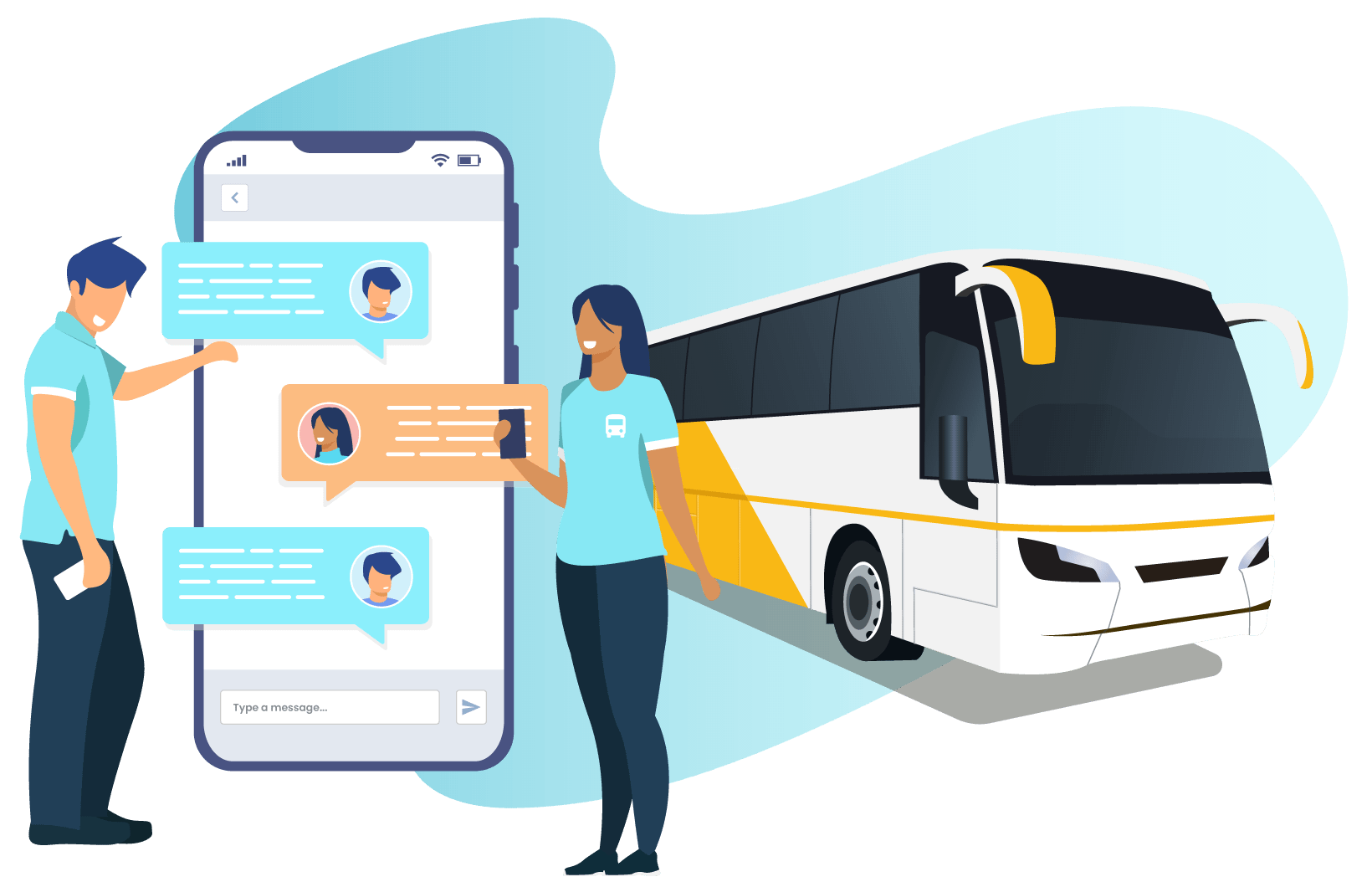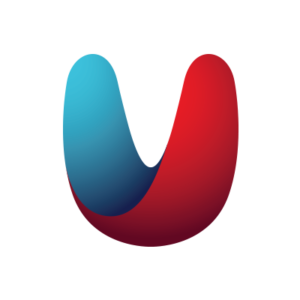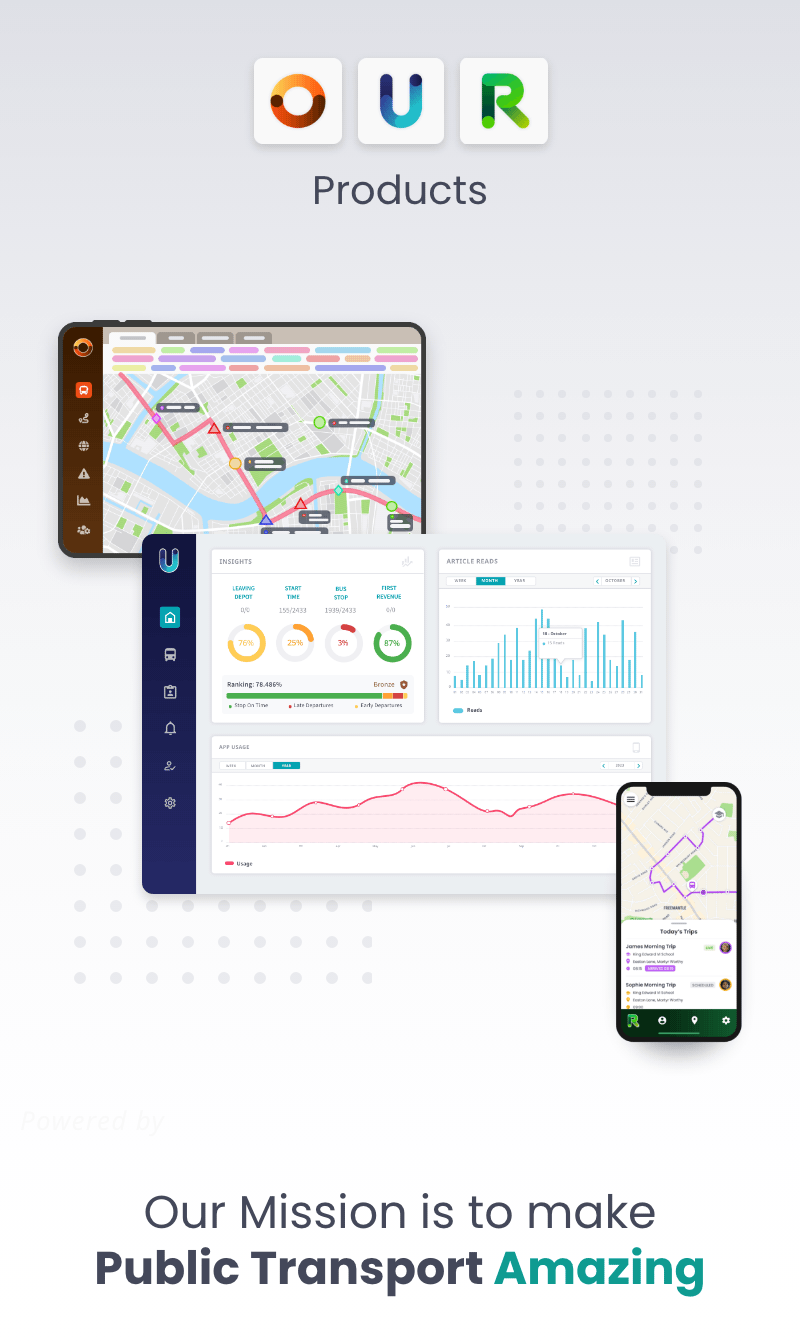This month, we are pleased to announce the second quarterly release of 2024 of the Unity Mobile app and Unity Admin. The Unity Mobile app, available for iOS and Android, is designed to keep your workforce engaged with up-to-date news, important documents and more and works in conjunction with Unity Admin, the back-office for content and user management.
Here is an overview of the main new features in the Unity App and Unity Admin in release 2024.2:
Unity App and Unity Admin – Chat
At uTrack, we understand the importance of seamless communication between drivers and managers. That’s why one of the most requested features from our users has been the ability to message directly within the Unity Mobile app.
Our messaging feature operates similarly to popular messaging apps like WhatsApp or Signal, making it intuitive and easy for users to adapt to. Drivers can now reach out to their managers instantly, directly from the Unity Mobile app, eliminating the need for additional communication channels, or delays caused by having to wait to speak to someone face-to-face.
What sets Unity’s messaging apart is its seamless integration with our administrative platform. Managers can respond to messages not only from their mobile devices but also from their computers using Unity Admin. This flexibility ensures that managers can stay connected and responsive regardless of their location or device.
Notifications can sometimes be overwhelming, especially for busy professionals. That’s why Unity allows users to customise their notification preferences, enabling them to enable or disable push and in-app notifications according to their preferences. Unity’s messaging feature includes read receipts, providing transparency and accountability in communication. Managers and drivers can see when messages are sent and, more importantly, when they are read, ensuring that important updates are acknowledged and acted upon promptly.
Unity App and Unity Admin – Important Contacts
Another game-changing feature in our latest release is Important Contacts. Efficient communication is not just about messaging – it’s also about connecting users with the right people when they need support or assistance.
The Important Contacts feature empowers administrators to establish a structured network of contacts, ensuring that end-users can easily locate and connect with the appropriate individuals for support or reporting purposes. Unity’s Important Contacts feature streamlines the process, saving valuable time and resources.
Within the Unity Mobile app, users can seamlessly navigate through designated sections to find the specific individuals they need to interact with. From departmental contacts to external service providers, the Important Contacts feature provides a comprehensive directory tailored to the unique needs of each organisation.
When a contact is selected, users can access detailed information and contact details directly within the app. Need to send an email or make a phone call? Simply click on the email address or phone number, and Unity will automatically open the appropriate application, facilitating quick and convenient communication.
Gone are the days of searching through outdated contact lists or struggling to find the right person to reach out to. With Unity’s Important Contacts feature, users can connect with confidence, knowing that they have access to a reliable and up-to-date directory of essential contacts at their fingertips.
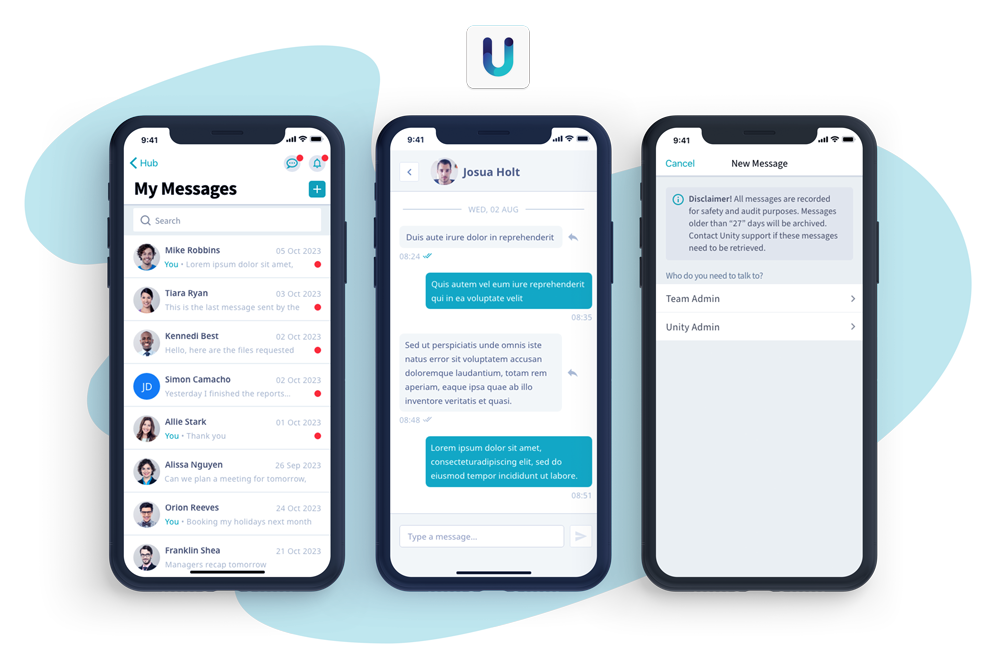
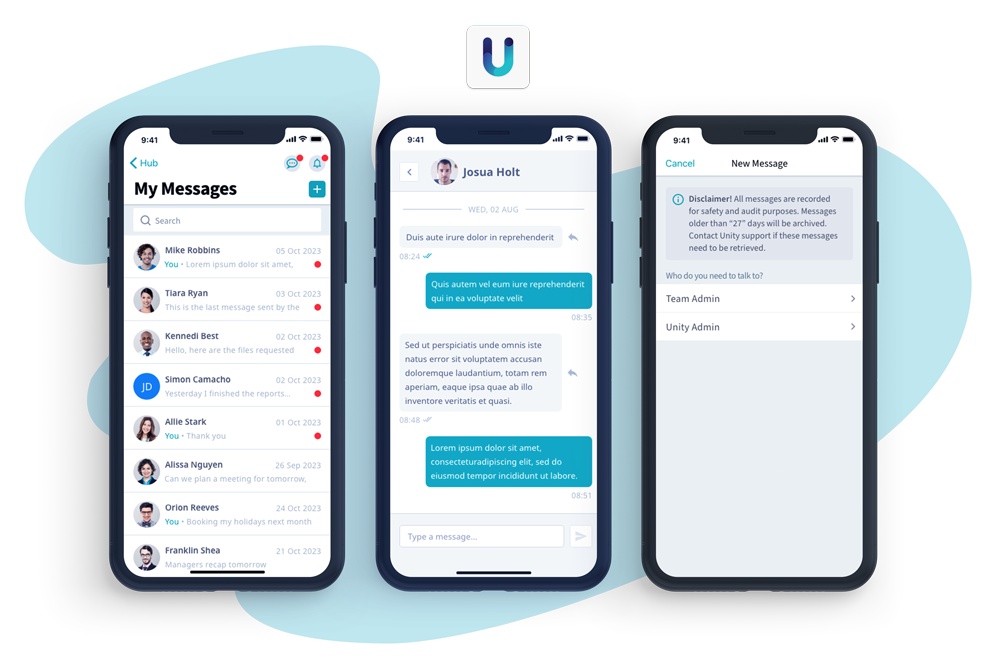
Conclusion
In addition to an abundance of maintenance fixes that improve the overall user experience, the Unity 2024.2 quarterly release provides valuable tools to empower and engage end users. To find out more or to schedule a demo, contact us.

Unity
Customer-like experiences to connect drivers and staff near, far or wherever they are.
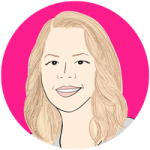
Written by Yvonne Skalban – Customer Success Manager